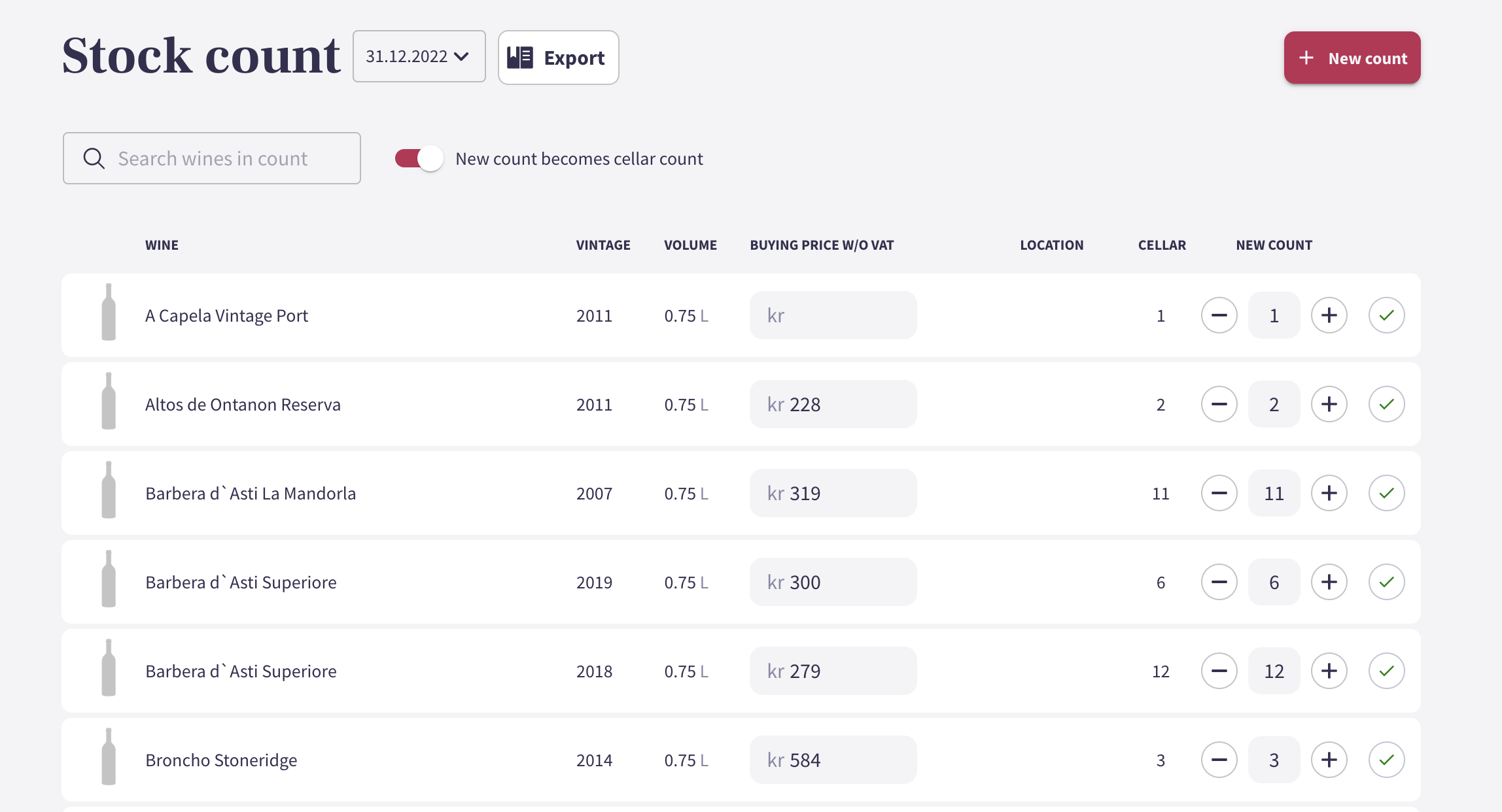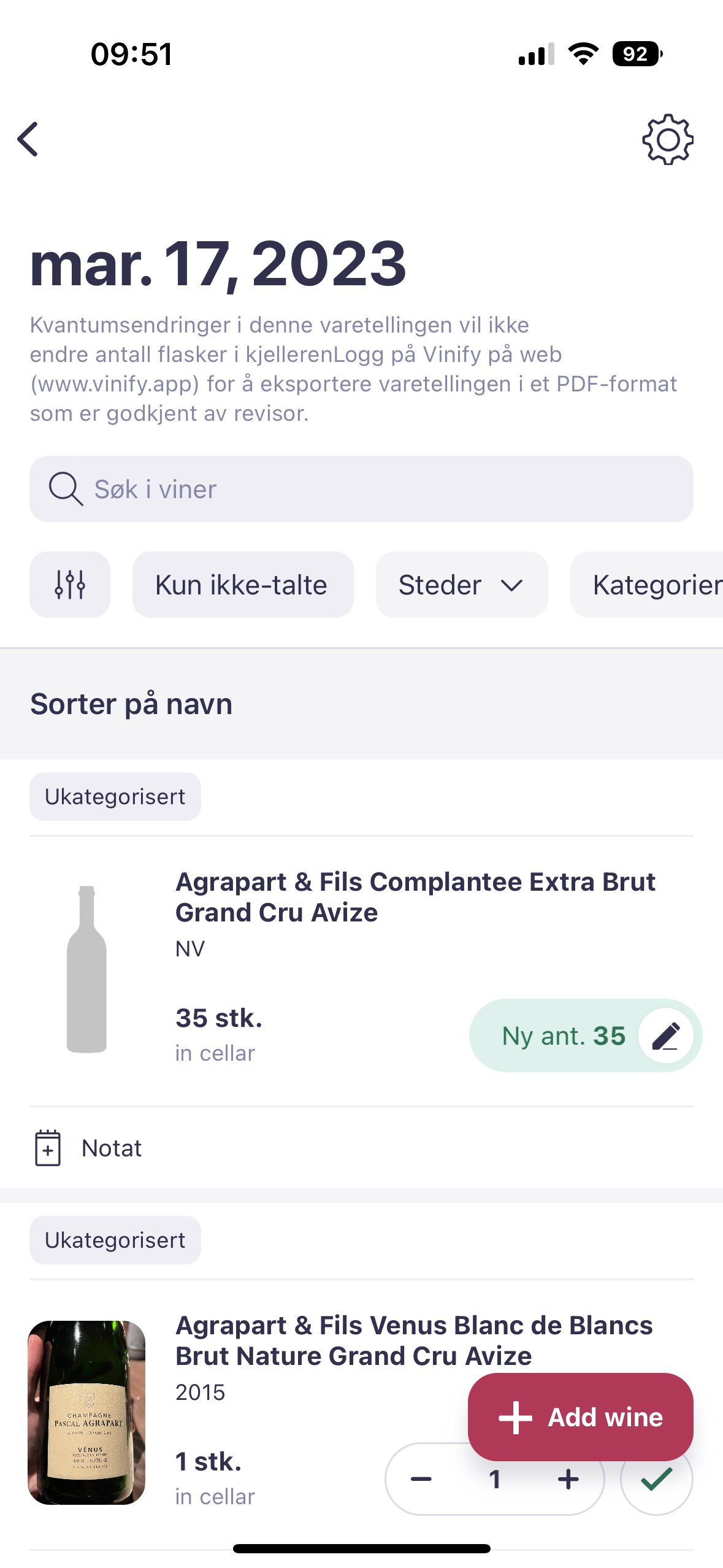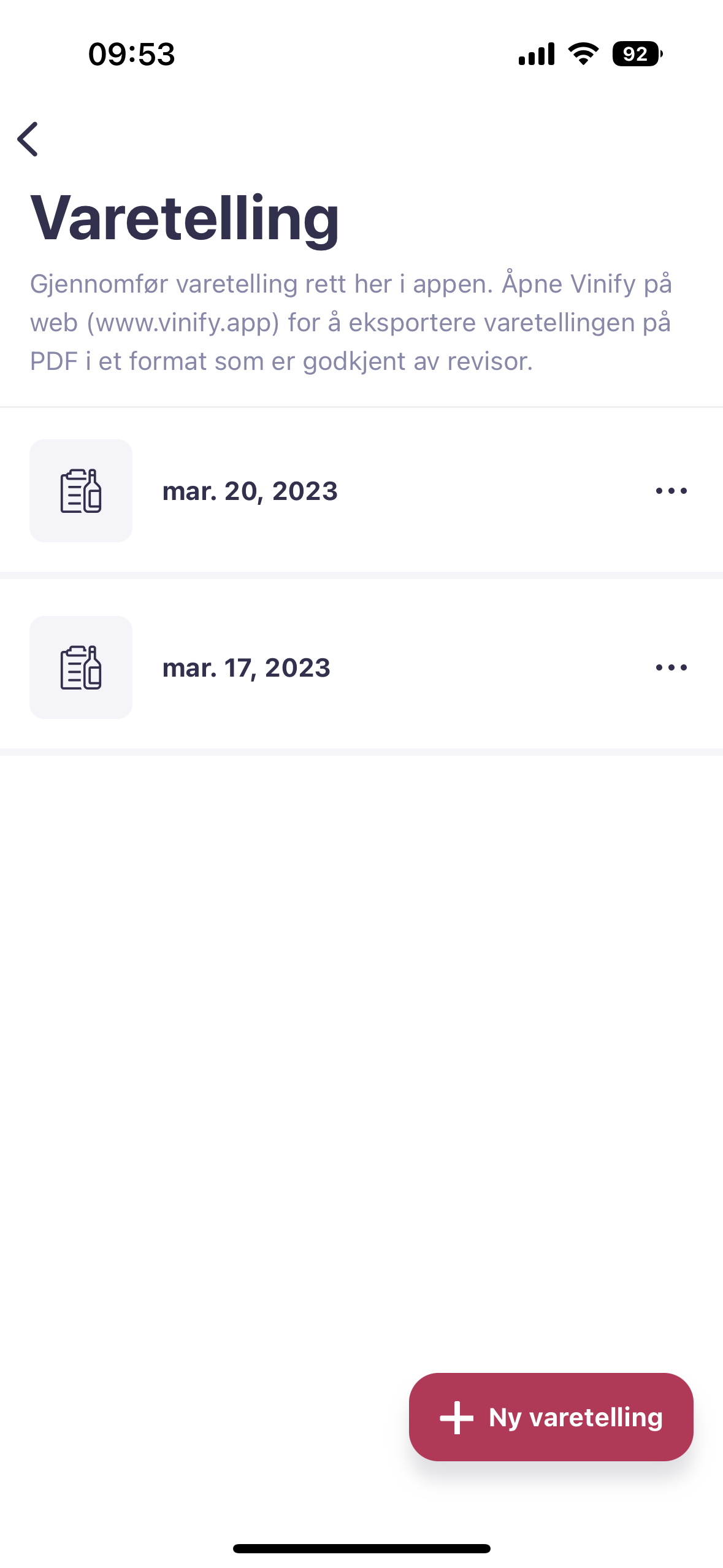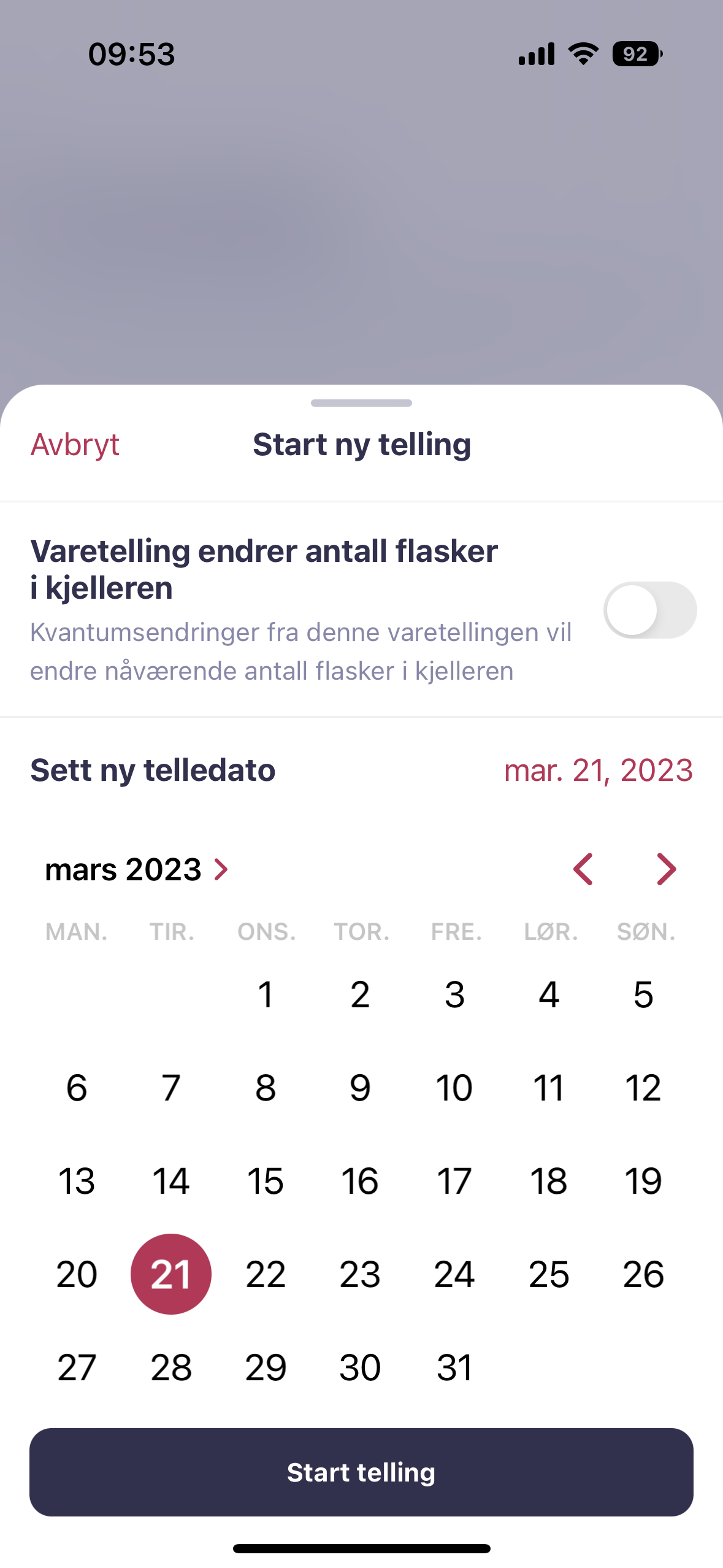Stock count made easy - finally
Perform stock count faster than ever on any beverage type in your inventory.
The user interface is easy to understand and makes it quick to perform or edit a count.
Overview
With stock count in Vinify you can
Count bottles of wine, liquor, beer and much more in your inventory
Get a suggested quantity based on the current quantity in your digital cellar
Save all your counts in the cloud, available in any web browser
Export the count in a auditor approved format in PDF with a single click
Count a specific part of your cellar (a location or a style of wine for example)
Start the count on web and continue in the app (or vice versa)
Benefits
Our system is made to be the quickest way possible to do the count
By saving all the counts in the cloud, you’ll never lose them and you can always check your count history
Our mobile version in the app allows you to do counts on the go
Your auditor will love you because you always export the counts in the same way
A PDF is automatically generated of the count, with a summary of the categories in the cellar and per individual wine.
How it works
Start a new count by pressing “New count” a selecting a dato for the count.
Now you’ll see an overview of all your wines, and how many bottles of each exist in your digital Vinify wine cellar.
Edit the number of bottles or simply press the green checkmark to confirm if the number of bottles is correct.
The count is saved automatically.
Press the button “Export” to generate a report summary that you can print or share with your auditor.
Use cases
Stock count is not only useful, it is required by law.
Wether you are doing stock count monthly or annually, Vinify is provides a quick way of doing it. As a bonus, the stock count updates the number of bottles in your cellar, giving you an accurate view of your holdings.
Integrations
Stock count is completely integrated in Vinify. This means that the stock count will automatically be beriched with the buying price and cellar location of your wines.
Vinify is integrated with POS systems, including Lightspeed. What this does is actually pretty revolutionary from a stock count perspective. It means the suggested number of bottles in the stock count is, most likely, going to be correct most of the time. All you have to do is press the “confirm” buttons. Tap-tap-tap and you are finished.
Support and pricing
We provide hands-on support and would love to give you a demo of the system if you’d like.
See our pricing overview to find a plan for you, but you can test Vinify without a plan.
Press the button below to create an account in Vinify and get started.
All your previous counts are synced in the cloud and available on the web and in the app.
To start a new count, simply choose the date of the count and get going.